orgmode备忘
1 babel
1.1 设置plantuml生成的图片在html及pdf中的size
#+BEGIN_SRC plantuml :file testffu :width 200 :height 200 |
2 plantuml 示例
2.1 实体
CLASS 基金 { 净值 } CLASS 投资人{ 登陆ID 手机 邮箱 登陆密码 支付密码 } CLASS 基金账户 { 投资人 } CLASS 银行卡 { 基金账户 } CLASS 支付渠道 { 支付 } CLASS 收银台 { 支付方式选择 交易密码输入 申购按钮 } CLASS 批量申购生成器{ } CLASS 费用计算器 { } CLASS 申购 { 支付申请() 返回成功信息EEEW() 申购申请批量生成() 计算费用() 发送批量申请() 接收交易申请批量确认, 进行内部处理() } CLASS 备付金 { } CLASS 费用{ 管理费 托管费 申购费 赎回费 } NOTE LEFT OF 费用 申购费,回费 2选一 END NOTE 基金账户 *-> 投资人 银行卡 *-> 基金账户 |
生成的结果如下:
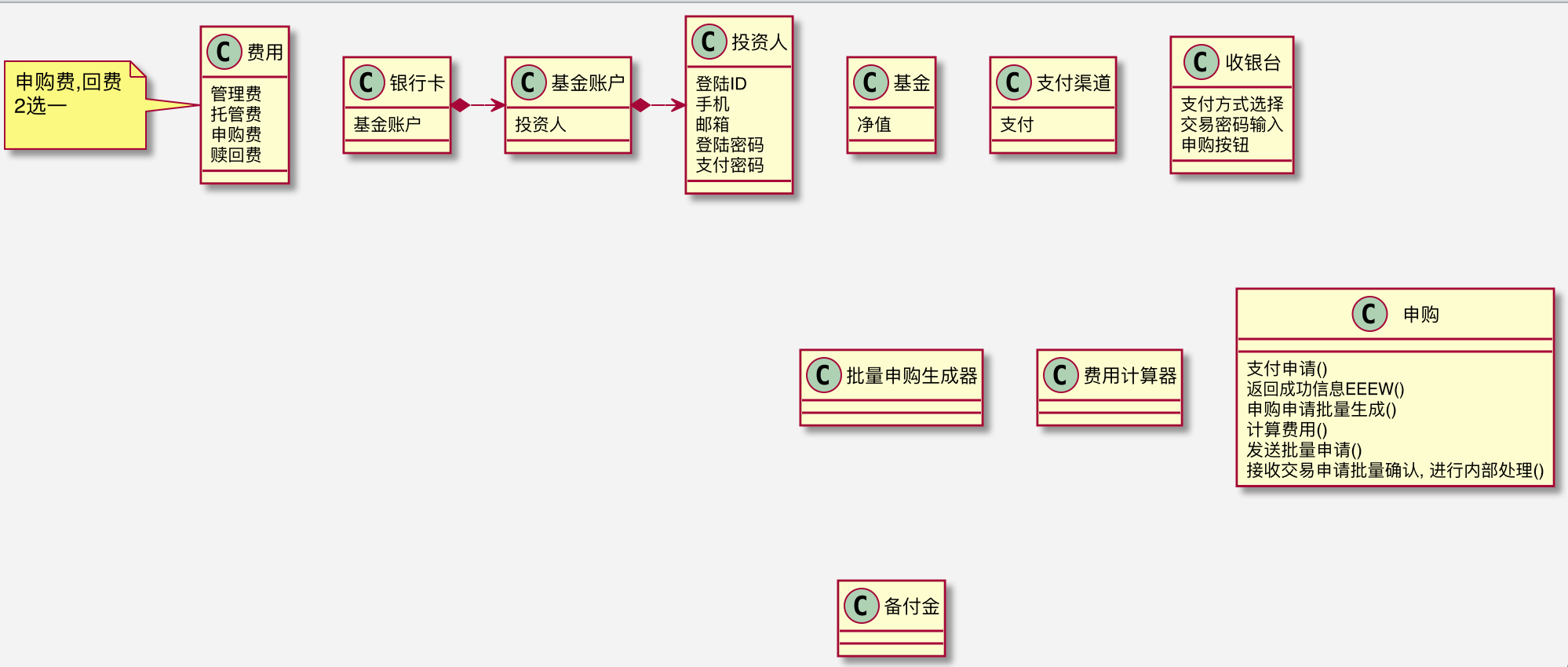
2.2 顺序图
Alice->Bob : hello note left: this is a first note Bob->Alice : ok note right: this is another note Bob->Bob : I am thinking note left a note can also be defined on several lines end note |
生成的结果如下:

2.3 流程图
start :客户填写基本信息; :调用新浪内部黑名单; :调用前海征信黑名单; :调用同盾; :调用NCIIC数据库。保留查询的结果及储存查询到的照片; :银行卡要素验证; :规则引擎变量输入准备; :规则引擎; If (规则引擎输出变量:workflow code= reject) then (yes) :微信端显示:尊敬的客户你暂时不符合贷款申请条件; else (no) :输入产品及个人补充信息; endif note right 必要内容: 1. 手机号 2. 手机验证码 3. 登陆密码 end note :前海好信常贷客; :前海好信度评估; :前海地址通验证; :规则引擎变量输入准备; :规则引擎; If (规则引擎输出变量:workflow code= reject) then (是) :计算提交申请单当前的时间,5分钟后把审批结果显示至微信端; else (否) :照片检查:包括NCIIC照片及客户上传的照片; endif If (规则引擎输出变量:workflow code= reject) then (yes) :微信端显示:尊敬的客户你暂时不符合贷款申请条件; :计算提交申请单当前的时间,5分钟后把审批结果显示至微信端; stop else (no) :照片检查:包括NCIIC照片及客户上传的照片; If (检查结果是否有可疑) then (是,NCIIC照片不一致或审核人员点击“转反欺诈”) :微信端显示:尊敬的客户你暂时不符合贷款申请条件; else (无可疑) :计算提交申请单当前的时间, 5分钟后把审批结果显示至微信端; :照片检查:包括NCIIC照片及客户上传的照片; endif endif stop |
生成的结果如下:
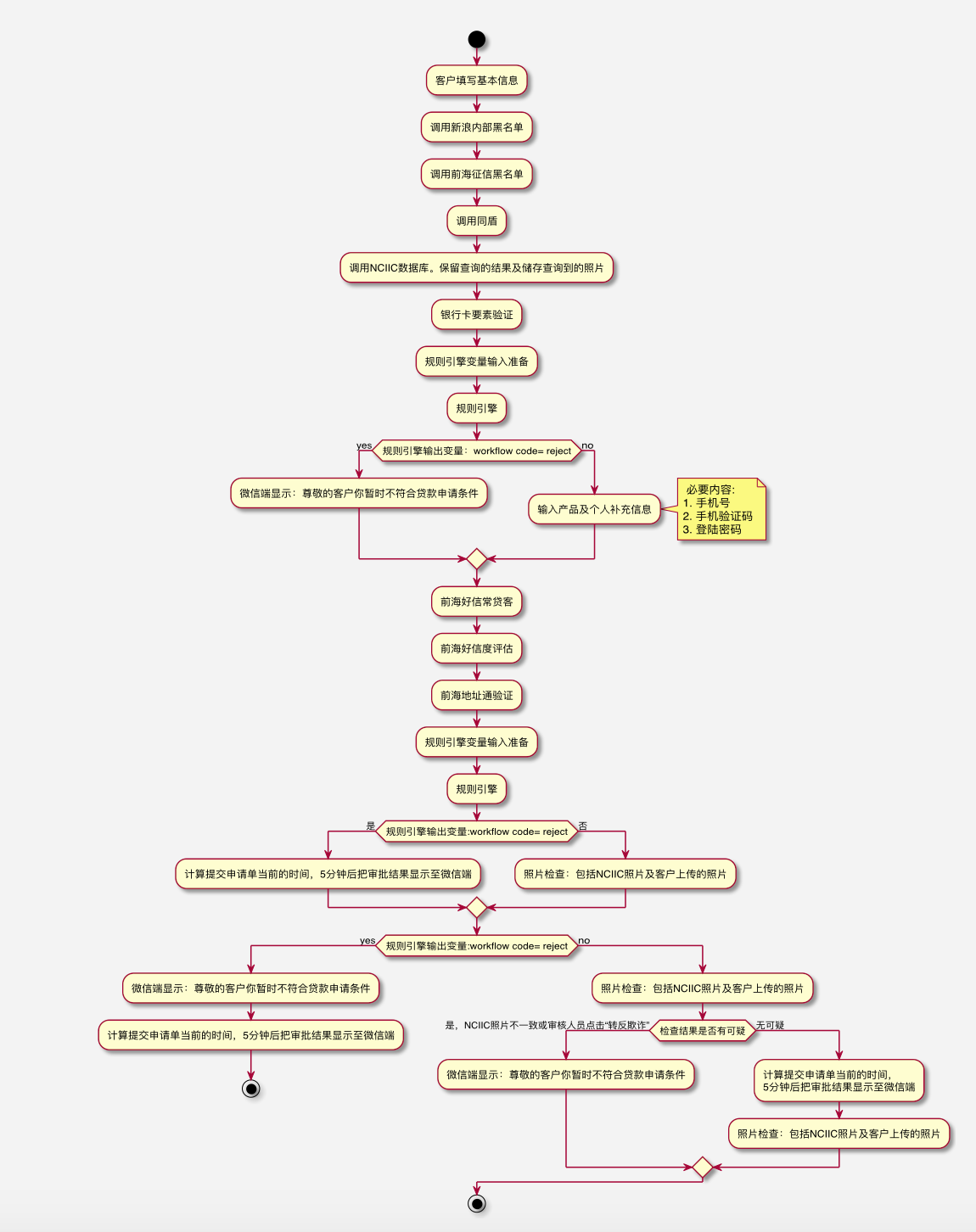
"This file was last evaluated on test" |
This file was last evaluated on test
words <- tolower(scan("/Applications/workspace/project/fund/request/用户期望.org", what="", na.strings=c("|",":"))) |
2.4 组件图
package "Some Group" { HTTP - [First Component] [Another Component] } node "Other Groups" { FTP - [Second Component] [First Component] --> FTP } cloud { [Example 1] } database "MySql" { folder "This is my folder" { [Folder 3] } frame "Foo" { [Frame 4] } } [Another Component] --> [Example 1] [Example 1] --> [Folder 3] [Folder 3] --> [Frame 4] |
生成的图片如下:
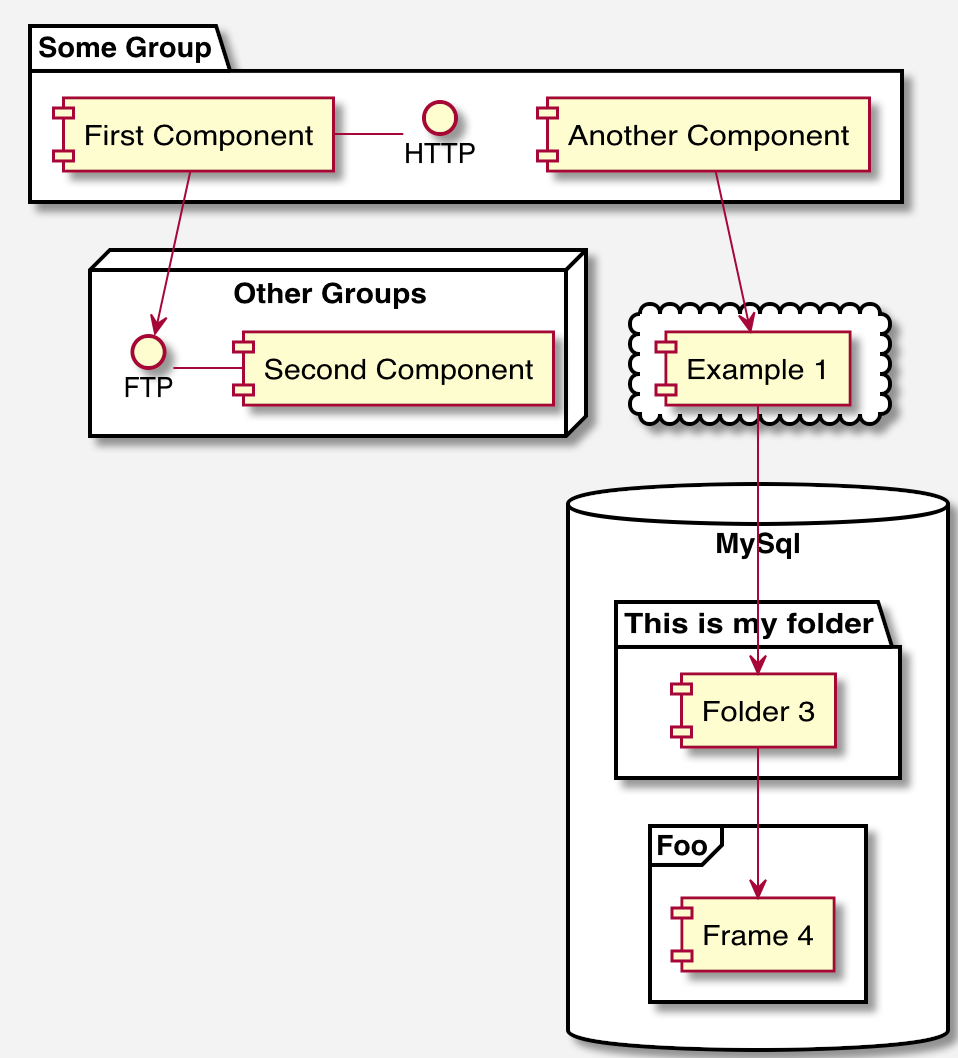
2.5 ditaa
+---------+ | cBLU | | | | +----+ | |cPNK| | | | +----+----+ |
生成的结果如下:
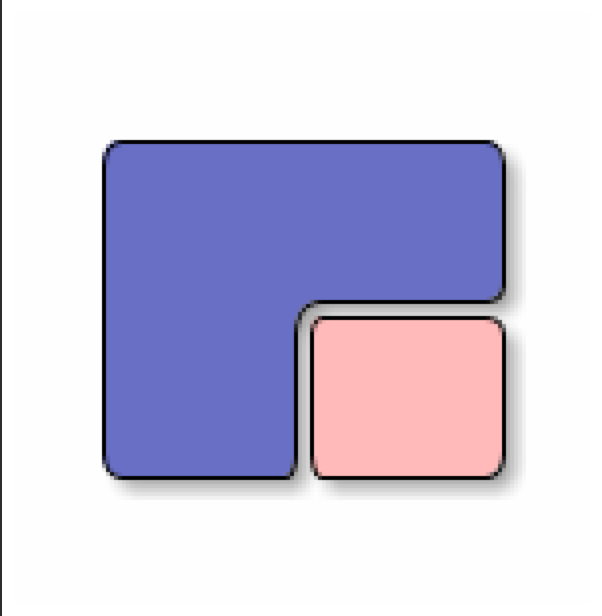
import time |
(defun fibonacci (n) |
3 下划线转义配置为无效
#+OPTIONS: ^:nil |